首页
vuepress-theme-hope 保留了默认主题的首页配置,在此基础上改进样式与配置。
如果想要使用它,请在 frontmatter 中设置 home: true。任何 frontmatter 之后的内容将会以普通的 Markdown 被渲染,并插入到主页渲染内容的底部。
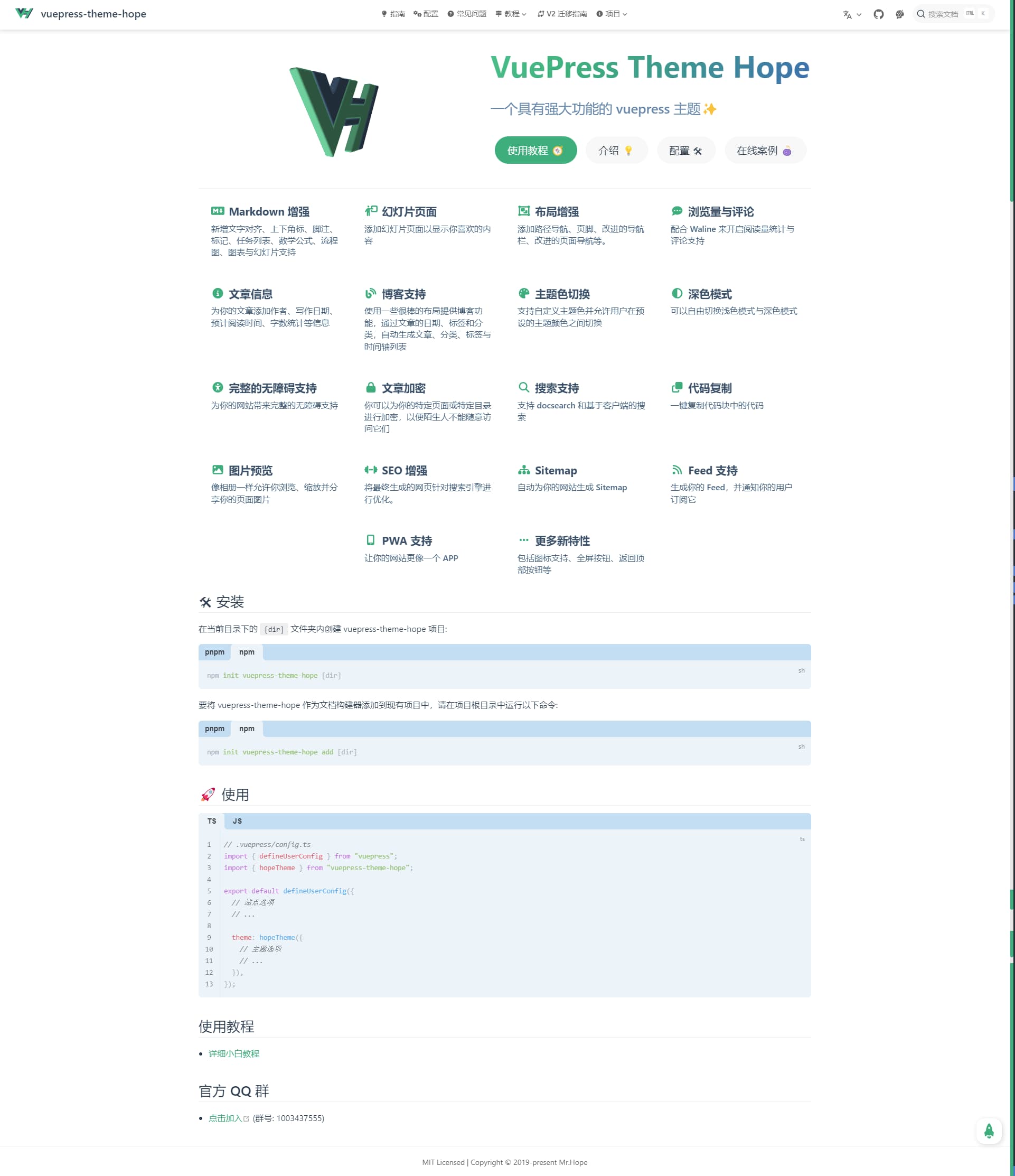
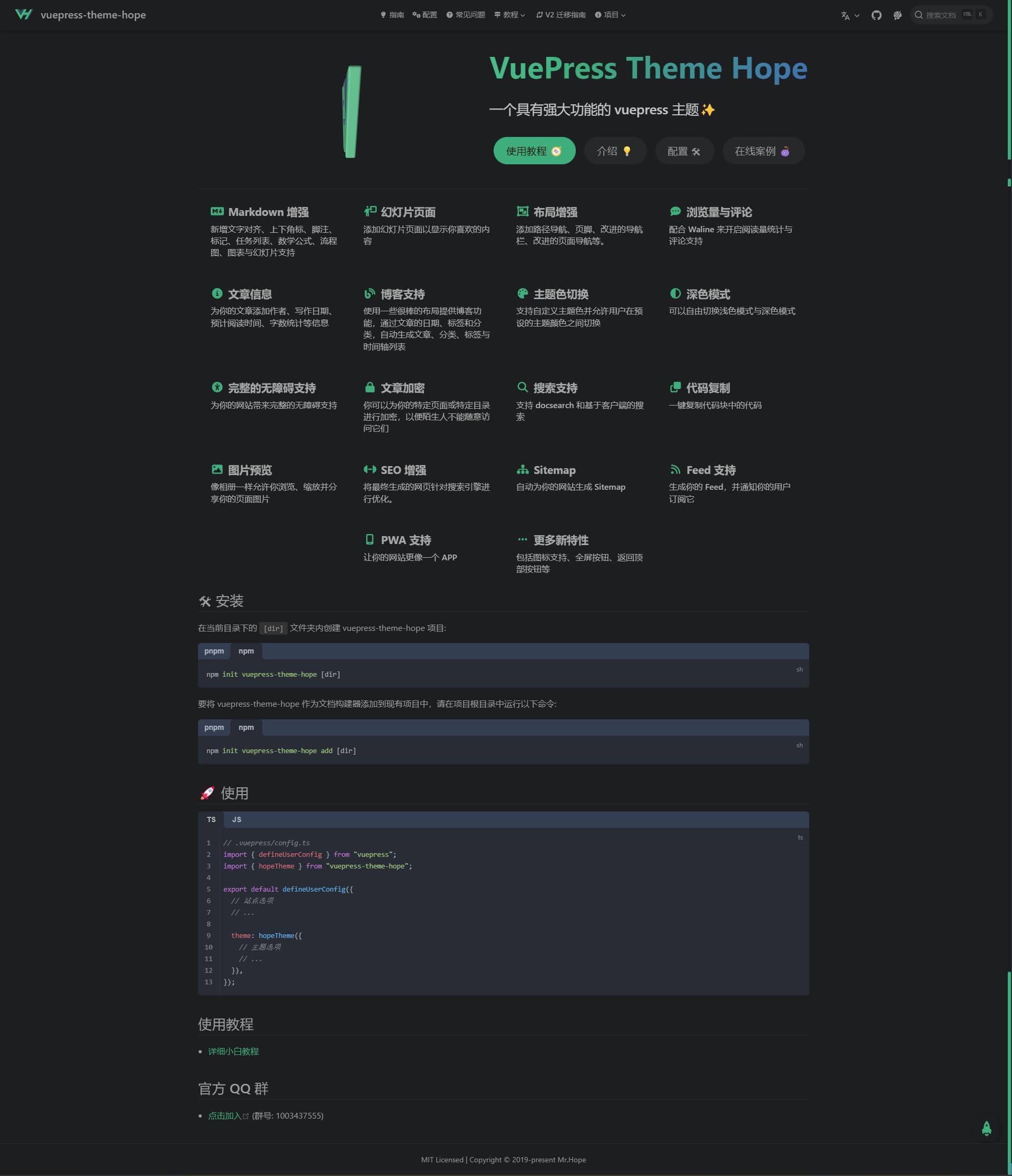
站点信息
你可以使用 heroText 设置主标题,并通过 tagline 设置副标题。
如果你有一个 Logo,你可以将其放置在 public 文件夹中,并通过 heroImage 设置它,如果你在夜间模式希望展示另一个 Logo, 可以使用 heroImageDark。为了更好的 A11y,我们建议你设置 Logo 的描述到 heroAlt。
你可以通过 bgImage 和 bgImageDark 设置背景图片,但需要注意必须填入完整 URL 或绝对路径。如果你希望信息全屏展示,你可以设置 heroFullScreen: true。
如果你需要定制一些样式,你可以通过 heroImageStyle 和 bgImageStyle 设置 Logo 与背景图片的样式。
主页按钮
你可以将一些重要的链接以按钮的形式展示在主页中。
你可以通过 actions 设置它们,它是一个数组,每个元素都是一个对象,包含以下键值:
text: 按钮文字link: 按钮链接type: 按钮类型 (仅支持"primary"与"default"(默认))icon(可选): 可填入完整路径或绝对路径的图片链接,或 FontClass
项目功能 (旧版)
你可以通过 features 设置并展示项目特性,它是一个数组,每个元素都是一个对象,包含以下键值:
title: 标题details: 详情icon(可选): 可填入完整路径或绝对路径的图片链接,或 FontClasslink(可选): 链接地址
项目亮点与功能
你可以通过 highlights 来设置和显示项目功能和亮点,它是一个数组,每个元素都是一个对象,代表一个功能或亮点章节。
亮点使用 highlights 来设置亮点,功能使用 features 来设置功能 (你只能设置其一)。两者都是数组,每个元素都是一个对象,代表一个亮点或者功能项:
title: 标题,支持 HTML 字符串details: 细节,支持 HTML 字符串icon(可选):可以填写完整路径或绝对路径图片链接,或 FontClasslink(可选):链接地址
你也可以设置以下可选属性:
header: 章节标题,支持 HTML 字符串description: 章节描述,支持 HTML 字符串color: 文字颜色image: 章节图像imageDark:在深色模式中使用的章节图像bgImage:章节背景图像bgImageDark:在暗深色模式中使用的章节背景图像type:"order","un-order"(默认) 或"no-order"
相关信息
关于完整的配置项目,请参见 主页 Frontmatter 配置。
配置案例
功能项目主页代码
---
home: true
title: 功能项目主页
icon: home
heroImage: https://theme-hope-assets.vuejs.press/logo.svg
heroText: VuePress Theme Hope
tagline: 一个具有强大功能的 vuepress 主题✨
actions:
- text: 快速上手
link: /zh/get-started/
icon: signs-post
type: primary
- text: 指南
icon: lightbulb
link: /zh/guide/
- text: 案例
icon: star
link: /zh/demo/
features:
- title: Markdown 增强
icon: fab fa-markdown
details: 新增文字对齐、上下角标、脚注、标记、任务列表、数学公式、流程图、图表与幻灯片支持
link: /zh/guide/markdown/
- title: 幻灯片页面
icon: person-chalkboard
details: 添加幻灯片页面以显示你喜欢的内容
link: /zh/guide/layout/slides
- title: 布局增强
icon: object-group
details: 添加路径导航、页脚、改进的导航栏、改进的页面导航等。
link: /zh/guide/layout/
- title: 浏览量与评论
icon: comment-dots
details: 配合 Waline 来开启阅读量统计与评论支持
link: /zh/guide/feature/comment.html
- title: 文章信息
icon: circle-info
details: 为你的文章添加作者、写作日期、预计阅读时间、字数统计等信息
link: /zh/guide/feature/page-info.html
- title: 博客支持
icon: blog
details: 使用一些很棒的布局提供博客功能,通过文章的日期、标签和分类,自动生成文章、分类、标签与时间轴列表
link: /zh/guide/blog/intro.html
- title: 主题色切换
icon: palette
details: 支持自定义主题色并允许用户在预设的主题颜色之间切换
link: /zh/guide/interface/theme-color.html
- title: 深色模式
icon: circle-half-stroke
details: 可以自由切换浅色模式与深色模式
link: /zh/guide/interface/darkmode.html
- title: 完整的无障碍支持
icon: universal-access
details: 为你的网站带来完整的无障碍支持
link: /zh/guide/interface/accessibility.html
- title: 文章加密
icon: lock
details: 你可以为你的特定页面或特定目录进行加密,以便陌生人不能随意访问它们
link: /zh/guide/feature/encrypt.html
- title: 搜索支持
icon: search
details: 支持 docsearch 和基于客户端的搜索
link: /zh/guide/feature/search.html
- title: 代码复制
icon: copy
details: 一键复制代码块中的代码
link: /zh/guide/feature/copy-code.html
- title: 图片预览
icon: image
details: 像相册一样允许你浏览、缩放并分享你的页面图片
link: /zh/guide/feature/photo-swipe.html
- title: SEO 增强
icon: dumbbell
details: 将最终生成的网页针对搜索引擎进行优化。
link: /zh/guide/advanced/seo.html
- title: Sitemap
icon: sitemap
details: 自动为你的网站生成 Sitemap
link: /zh/guide/advanced/sitemap.html
- title: Feed 支持
icon: rss
details: 生成你的 Feed,并通知你的用户订阅它
link: /zh/guide/advanced/feed.html
- title: PWA 支持
icon: mobile-screen
details: 让你的网站更像一个 APP
link: /zh/guide/advanced/pwa.html
- title: 更多新特性
icon: ellipsis
details: 包括图标支持、全屏按钮、返回顶部按钮等
link: /zh/guide/feature/
copyright: false
footer: MIT Licensed | Copyright © 2019-present Mr.Hope
---
## 🛠 安装
在当前目录下的 `[dir]` 文件夹内创建 vuepress-theme-hope 项目:
::: code-tabs#shell
@tab pnpm
```bash
pnpm create vuepress-theme-hope [dir]
```
@tab npm
```bash
npm init vuepress-theme-hope@latest [dir]
```
:::
要将 vuepress-theme-hope 作为文档构建器添加到现有项目中,请在项目根目录中运行以下命令:
::: code-tabs#shell
@tab pnpm
```bash
pnpm create vuepress-theme-hope add [dir]
```
@tab npm
```bash
npm init vuepress-theme-hope@latest add [dir]
```
:::
## 🚀 使用
::: code-tabs#language
@tab TS
```ts title=".vuepress/config.ts"
import { defineUserConfig } from "vuepress";
import { hopeTheme } from "vuepress-theme-hope";
export default defineUserConfig({
// 站点选项
// ...
theme: hopeTheme({
// 主题选项
// ...
}),
});
```
@tab JS
```js title=".vuepress/config.js"
import { hopeTheme } from "vuepress-theme-hope";
export default {
// 站点选项
// ...
theme: hopeTheme({
// 主题选项
// ...
}),
};
```
:::
## 官方 QQ 群
- [点击加入](https://jq.qq.com/?_wv=1027&k=rATJyxGK) (群号: 1003437555)
<!-- markdownlint-disable -->
亮点项目主页代码
---
containerClass: home
home: true
title: 主页
icon: home
bgImage: https://theme-hope-assets.vuejs.press/bg/6-light.svg
bgImageDark: https://theme-hope-assets.vuejs.press/bg/6-dark.svg
bgImageStyle:
background-attachment: fixed
heroText: VuePress Theme Hope
tagline: 一个具有强大功能的 vuepress 主题✨
actions:
- text: 快速上手
link: ./get-started/
icon: signs-post
type: primary
- text: 指南
icon: lightbulb
link: ./guide/
- text: 案例
icon: star
link: ./demo/
highlights:
- header: 易于安装
image: /assets/image/box.svg
bgImage: https://theme-hope-assets.vuejs.press/bg/3-light.svg
bgImageDark: https://theme-hope-assets.vuejs.press/bg/3-dark.svg
highlights:
- title: 运行 <code>pnpm create vuepress-theme-hope hope-project</code> 以创建一个新的主题项目。
- title: 在已有项目根目录下运行 <code>pnpm create vuepress-theme-hope add .</code> 以在项目中添加主题。
- header: 在 Markdown 中添加你想要的内容
description: 我们扩展了标准的 CommonMark 规范,为你添加了成吨功能。
image: /assets/image/markdown.svg
bgImage: https://theme-hope-assets.vuejs.press/bg/2-light.svg
bgImageDark: https://theme-hope-assets.vuejs.press/bg/2-dark.svg
bgImageStyle:
background-repeat: repeat
background-size: initial
features:
- title: 链接检查
icon: clipboard-check
details: 检查 Markdown 链接
link: ./guide/markdown/others.html#link-check
- title: 提示容器支持
icon: box-archive
details: 用样式装饰 Markdown 内容
link: ./guide/markdown/stylize/hint.html
- title: GFM 警告
icon: bell
details: GFM 风格的警告容器
link: ./guide/markdown/stylize/alert.html
- title: 选项卡
icon: table-columns
details: 使用选项卡对相似内容进行分组
link: ./guide/markdown/content/tabs.html
- title: 代码组
icon: code
details: 使用选项卡对相似代码进行分组
link: ./guide/markdown/code/code-tabs.html
- title: 自定义对齐支持
icon: align-center
details: 让你在 Markdown 中对段落进行对齐
link: ./guide/markdown/stylize/align.html
- title: 自定义属性支持
icon: code
details: 让你为 Markdown 元素添加属性
link: ./guide/markdown/stylize/attrs.html
- title: 上下角标支持
icon: superscript
details: 你的 Markdown 现在将支持上下角标
link: ./guide/markdown/grammar/sup-sub.html
- title: 脚注
icon: quote-left
details: 你的 Markdown 现在将支持脚注
link: ./guide/markdown/content/footnote.html
- title: 标记支持
icon: highlighter
details: 让你在 Markdown 中对词句进行标记
link: ./guide/markdown/stylize/mark.html
- title: 任务列表
icon: square-check
details: 在 Markdown 中使用任务列表
link: ./guide/markdown/grammar/tasklist.html
- title: 图片语法
icon: image
details: 使用改进的语法指定图片大小与颜色模式
link: ./guide/markdown/grammar/image.html
- title: 组件支持
icon: puzzle-piece
details: 在 Markdown 中轻松插入组件
link: ./guide/component/grammar.html
- title: 组件
icon: puzzle-piece
details: 开箱即用的常用组件
link: ./guide/component/built-in.html
- title: 图表支持
icon: chart-simple
details: 在 Markdown 中展示图表
link: ./guide/markdown/chartjs.html
- title: 流程图支持
icon: route
details: 可以在 Markdown 中直接写出流程图
link: ./guide/markdown/chart/flowchart.html
- title: Mermaid 支持
icon: chart-pie
details: 可以在 Markdown 中添加 Mermaid 图例
link: ./guide/markdown/chart/mermaid.html
- title: Tex 支持
icon: square-root-variable
details: Markdown 现在也可以支持 Tex 语法以显示公式
link: ./guide/markdown/grammar/tex.html
- title: 导入文件支持
icon: fab fa-markdown
details: 将你的文档分段,并在 Markdown 中导入
link: ./guide/markdown/content/include.html
- title: 交互演示支持
icon: code
details: 你可以在 Markdown 中添加交互演示
link: ./guide/markdown/code/playground.html
- title: Kotlin 交互演示支持
icon: fab fa-kickstarter
details: 响应式的 Kotlin 演示
link: ./guide/markdown/code/kotlin-playground.html
- title: Vue 交互演示支持
icon: fab fa-vuejs
details: 在交互演示中展示 Vue 组件
link: ./guide/markdown/vue-playground.html
- title: Sandpack 交互演示支持
icon: code
details: Sandpack 驱动的实时的编码环境
link: ./guide/markdown/code/sandpack.html
- title: 代码案例支持
icon: laptop-code
details: 你可以很方便的插入代码案例
link: ./guide/markdown/code/demo.html
- title: 幻灯片支持
icon: person-chalkboard
details: 通过 Reveal.js 在 Markdown 中插入幻灯片
link: ./guide/markdown/content/revealjs.html
- header: 可定制的页面
description: 完整无障碍支持的可定制外观
image: /assets/image/ui.svg
bgImage: https://theme-hope-assets.vuejs.press/bg/9-light.svg
bgImageDark: https://theme-hope-assets.vuejs.press/bg/9-dark.svg
highlights:
- title: 深色模式
icon: circle-half-stroke
details: 可以自由切换浅色模式与深色模式
link: ./guide/interface/darkmode.html
- title: 主题色切换
icon: palette
details: 支持自定义主题色并允许用户在预设的主题颜色之间切换
link: ./guide/interface/theme-color.html
- title: 代码块主题
icon: wand-magic-sparkles
details: 自定义代码块主题
link: ./guide/interface/code-theme.html
- title: 更多
icon: ellipsis
details: RTL 布局,打印支持,全局按钮等
link: ./guide/interface/others.html
- header: 布局
description: 一个完美的响应式布局。
image: /assets/image/layout.svg
bgImage: https://theme-hope-assets.vuejs.press/bg/5-light.svg
bgImageDark: https://theme-hope-assets.vuejs.press/bg/5-dark.svg
highlights:
- title: 导航栏
icon: window-maximize
details: 完全可定制的导航栏以及改进的移动端外观
link: ./guide/layout/navbar.html
- title: 侧边栏
icon: fas fa-window-maximize fa-rotate-270
details: 从文档标题或文件结构中自动生成侧边栏
link: ./guide/layout/sidebar.html
- title: 幻灯片页面
icon: person-chalkboard
details: 添加幻灯片页面以显示你喜欢的内容
link: ./guide/layout/slides.html
- title: 布局增强
icon: object-group
details: 添加路径导航、页脚、改进的导航栏、改进的页面导航等。
link: ./guide/layout/
- title: 更多
icon: ellipsis
details: RTL 布局,打印支持,全局按钮等
link: ./guide/interface/others.html
- header: 新功能
image: /assets/image/features.svg
bgImage: https://theme-hope-assets.vuejs.press/bg/1-light.svg
bgImageDark: https://theme-hope-assets.vuejs.press/bg/1-dark.svg
features:
- title: 目录页面
icon: network-wired
details: 自动生成目录页以及开箱即用的目录组件
link: ./guide/feature/catalog.html
- title: 浏览量与评论
icon: comment-dots
details: 配合 4 个评论服务开启阅读量统计与评论支持
link: ./guide/feature/comment.html
- title: 文章信息
icon: circle-info
details: 为你的文章添加作者、写作日期、预计阅读时间、字数统计等信息
link: ./guide/feature/page-info.html
- title: 文章加密
icon: lock
details: 你可以为你的特定页面或特定目录进行加密,以便陌生人不能随意访问它们
link: ./guide/feature/encrypt.html
- title: 搜索支持
icon: search
details: 支持 docsearch 和基于客户端的搜索
link: ./guide/feature/search.html
- title: 代码复制
icon: copy
details: 一键复制代码块中的代码
link: ./guide/feature/copy-code.html
- title: 图片预览
icon: image
details: 像相册一样允许你浏览、缩放并分享你的页面图片
link: ./guide/feature/photo-swipe.html
- header: 博客
description: 通过主题创建个人博客
image: /assets/image/blog.svg
bgImage: https://theme-hope-assets.vuejs.press/bg/5-light.svg
bgImageDark: https://theme-hope-assets.vuejs.press/bg/5-dark.svg
highlights:
- title: 博客功能
icon: blog
details: 通过文章的日期、标签和分类展示文章
link: ./guide/blog/intro.html
- title: 博客主页
icon: home
details: 全新博客主页
link: ./guide/blog/home.html
- title: 博主信息
icon: home
details: 自定义名称、头像、座右铭和社交媒体链接
link: ./guide/blog/blogger.html
- title: 时间线
icon: home
details: 在时间线中浏览和通读博文
link: ./guide/blog/timeline.html
- header: 高级
description: 增强站点与用户体验的高级功能
image: /assets/image/advanced.svg
bgImage: https://theme-hope-assets.vuejs.press/bg/4-light.svg
bgImageDark: https://theme-hope-assets.vuejs.press/bg/4-dark.svg
highlights:
- title: SEO 增强
icon: dumbbell
details: 将最终生成的网页针对搜索引擎进行优化。
link: ./guide/advanced/seo.html
- title: Sitemap
icon: sitemap
details: 自动为你的网站生成 Sitemap
link: ./guide/advanced/sitemap.html
- title: Feed 支持
icon: rss
details: 生成你的 Feed,并通知你的用户订阅它
link: ./guide/advanced/feed.html
- title: PWA 支持
icon: mobile-screen
details: 让你的网站更像一个 APP
link: ./guide/advanced/pwa.html
copyright: false
footer: MIT Licensed | Copyright © 2019-present Mr.Hope
---