Article List
The topic provides you with a list of all articles under the path /article/ by default.
Article
All articles will be added to the article list by default and rendered under the path /article/.
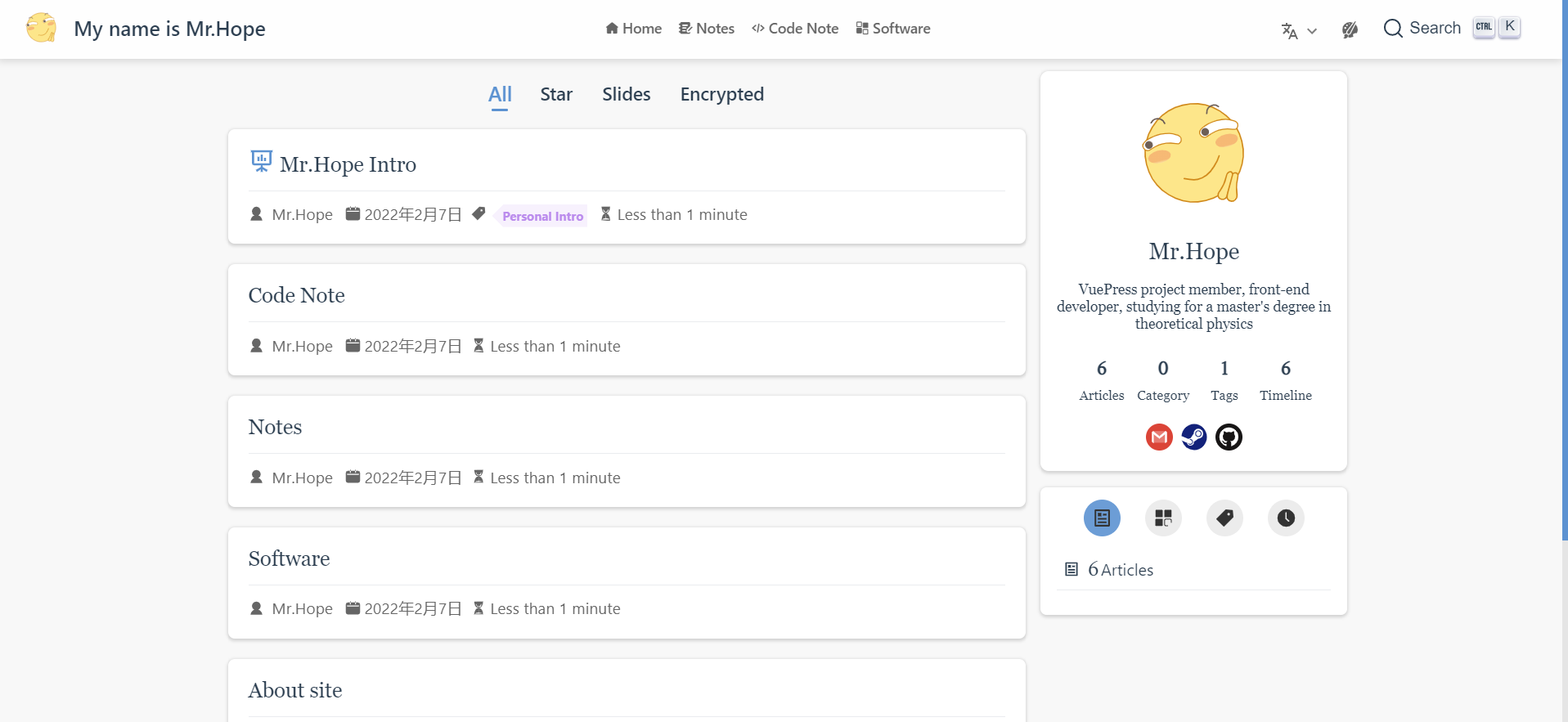
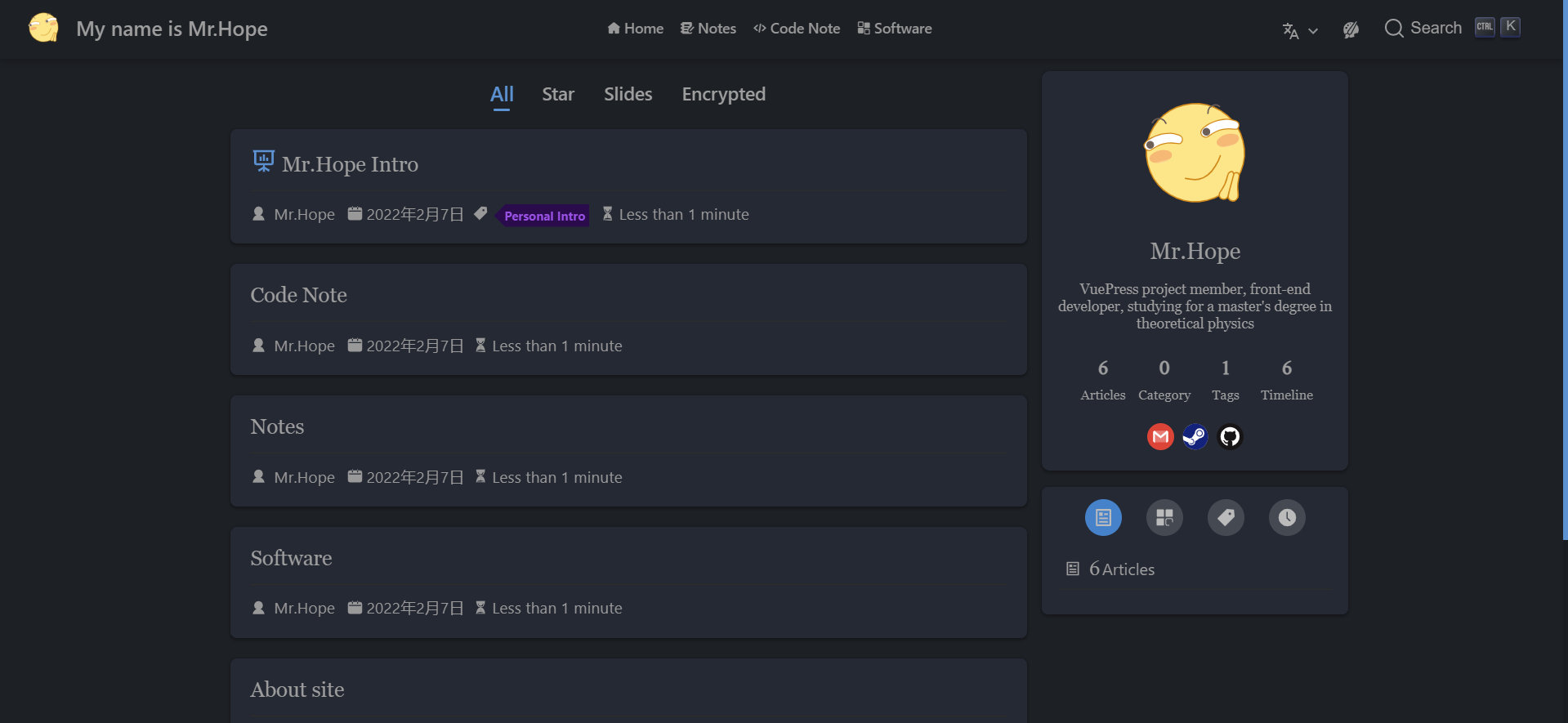
If you don't want the list to contain some specific articles, just set the article to false in the frontmatter of the article, or you may customize it through plugins.blog.filter in theme options.
To sticky a specific article in the article list, just set sticky to true in the frontmatter of the article.
Order
For sticky articles, you can set sticky with a number to set their order. Articles with large numbers will be listed first.
Excerpt
Adding Excerpt
If you want to add an excerpt for an article, you can mark contents with <!-- more --> comment. Any content before this comment will be considered as an excerpt.
Meanwhile, if the excerpt you want to set is not what you want to show at the beginning of the article, you can also set the HTML string through the excerpt option in Frontmatter.
Automatically Generate Excerpt
By default, the theme extract article excerpts for you automatically.
If you want the theme only display excerpt which you specify, set plugins.blog.excerptLength: 0 in theme options.
Excerpt Limitation
We recommend you to use <!-- more --> to mark excerpt as first choice. If you do need a special excerpt, set it in frontmatter yourself.
In addition, excerpt is directly inserted into the DOM through innerHTML, this means that no Vue features are available.
Star Articles
You can star an article by setting star to true in frontmatter. After staring, users can view these articles on the /star/ page.
At the same time, any star articles will be displayed in the article column on the sidebar of the blog homepage.
Info
Our consideration for providing star options: Theme users may want to show visitors some high-quality articles, but do not want sticky articles to flood the homepage, resulting in visitors not being able to see the recently updated articles.
Order
Similar to sticky articles, you can also set star to number to set their order. Articles with large numbers will be listed first.
Other types of articles Advanced
The theme provides separate lists for additional article type.
To add additional article type, you should set plugins.blog.type in theme options with an array of objects describing type you want.
Each type should have a unique key (without special characters), and a filter function to determine whether a page should be the type. The filter function should accept page object and return a boolean value.
To sort pages in the type list, you can also set a sorter function. The sorter function should accept two page objects and return a number.
By default, the type list path will be /key/ (with key replaced by your actual key). You can also set a custom path by setting path in options.
frontmatter option controls the frontmatter of the layout page, with is a function accepting localePath and returning a frontmatter object. This option is useful when setting the title of the layout page.
Note
layout is the layout name, by default it will be Blog, a layout vuepress-theme-hope registered. ONLY IF you build a custom layout for the type list, shall you set this option to your layout value.
To let theme display the type name correctly, you need to:
- Either set
blogLocales[key]in theme locales with the actual type name, - Or set
titlein the frontmatter of the layout page.
To get start with, we would like to show you some examples.
Examples
Adding a type of slide pages.
All slide pages should have
layout: Slidesin frontmatter. And the sequence doesn't matter.Adding an original type.
You shall set the following options:
import { dateSorter } from "@vuepress/helper";
import { hopeTheme } from "vuepress-theme-hope";
export default hopeTheme({
blogLocales: {
slide: "Slides",
original: "Original",
},
plugins: {
blog: {
type: [
{
key: "slide",
filter: (page) => page.frontmatter.layout === "Slide",
frontmatter: () => ({ title: "Slides" }),
},
{
key: "original",
filter: (page) => !!page.frontmatter.original,
sorter: (pageA, pageB) =>
dateSorter(pageA.frontmatter.date, pageB.frontmatter.date),
frontmatter: () => ({ title: "Original" }),
},
],
},
},
});Changelog
1e9f5-on2aada-onb1230-on99f51-on0f326-onb51ab-on2a306-on8174c-onb9b1a-on63a5e-ona0e17-on3afa9-on02145-on012b9-onb27e7-onf4127-on9856d-on1bd08-onfd395-on1eb77-on60053-onf6ff0-on3be03-onfb3f5-on04b8a-on3c199-on